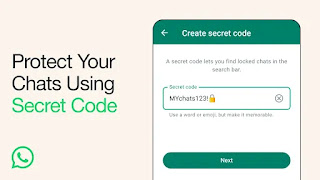WhatsApp now comes with a new feature in keeping your conversations hidden from view to other parties. Through this new feature, users can set a secret code phrase, and hide a conversation behind the secret phrase.
The conversation will not be displayed, and the user needs to search with the secret phrase in the search box on WhatsApp, and it will display the hidden conversation after that.
With this step, the user can hide a conversation, and it can only be accessed with a secret phrase that the user knows only. This is in addition to the WhatsApp locking feature that was already introduced by WhatsApp earlier.
To start locking and hiding a conversation, you just need to tap for a moment on a conversation, and then press on the menu item, and select "Lock Chat" or "Chat Lock". This hide feature with secret code support is being rolled out gradually and is expected to be widely accepted in the coming months.
Tags
APPS & GAMES